11. Wormholes
Portals ( Chapter 10 ) provide a way to transparently tunnel data through a Unet. Wormholes, on the other hand, provide a way to easily communicate between agents in different Unet nodes.
The fjåge agent framework forms the inter-agent communication backbone of a Unet node. All agents in one Unet node live in one fjåge universe , and can seamlessly communicate with each other. However, agents in different nodes live in different fjåge universes, and typically only communicate with peer agents on other nodes using protocols implemented over Unet links. Wormholes connect multiple fjåge universes over Unet links, allowing all agents in multiple nodes to transparently talk to each other!
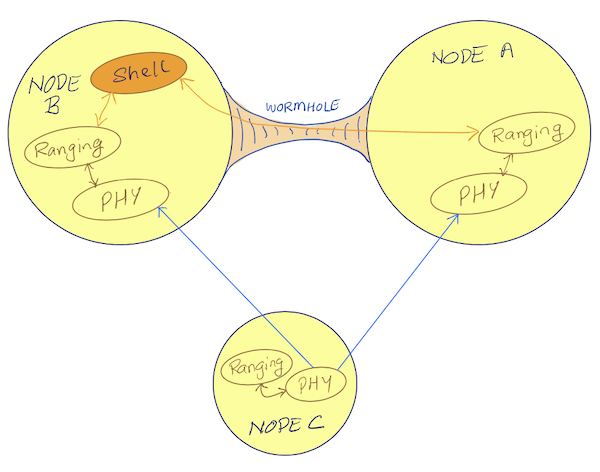
Why would we want to do this? The usefulness of this is best understood through an application that we explore next.
11.1. Diver tracking application
Imagine a network with gateway node A (a standalone buoy), surface node B (deployed from a boat), and an underwater node C (diver). Nodes A and B have underwater acoustic modems and in-air WiFi connectivity. Node C is fully submerged, and only has acoustic connectivity to nodes A and B. An diver tracking script on node B wishes to track the location of diver node C. This requires the script on node B to make range measurements btween node B and node C (easy to do!), but also between node A and node C (not so easy!). The traditional approach to this problem would be to deploy a helper agent on node A to make the range measurement, and have the script communicate with the agent using a custom protocol over a UDP link over WiFi. Another approach would be to enable remote access (
Chapter 24
) on node A, and use
rsh
to execute the ranging commands on node A, and send back the results using
tell
. While this would work, it would be quite fragile. Wormholes provide a much simpler and robust way to do this.
We’ll use the Netiquette 3-node network to demonstrate how to do this:
$ bin/unet samples/netq-network.groovy
Netiquette 3-node network
-------------------------
Node A: tcp://localhost:1101, http://localhost:8081/
Node B: tcp://localhost:1102, http://localhost:8082/
Node C: tcp://localhost:1103, http://localhost:8083/
Nodes A and B are assumed to be connected over an in-air WiFi network, and so we can enable
UdpLink
on both nodes and establish connectivity over it:
> container.add 'udplink', new UdpLink();
> addroute host('B'), host('B'), udplink
OK> container.add 'udplink', new UdpLink();
> addroute host('A'), host('A'), udplink
OK
> ping host('A')
PING 232
Response from 232: seq=0 rthops=2 time=3 ms
Response from 232: seq=1 rthops=2 time=4 ms
Response from 232: seq=2 rthops=2 time=3 ms
3 packets transmitted, 3 packets received, 0% packet loss
Next, we enable the
Wormhole
agent on both nodes, and set it up to use the
udplink
for connectivity:
> container.add 'wh', new org.arl.unet.wormhole.Wormhole();
> wh.dsp = udplink;
> wh
« Wormhole »
[org.arl.unet.wormhole.WormholeParam]
compression = true
dsp = udplink
publish = []
publishTo = 0That’s it for the setup! We’re now ready to prototype out our application over the wormhole.
The functionality we needed was to make range measurements between nodes B and C, and nodes A and C, from a script on node B. Let’s start off measuring range to node C from node B and call it
r1
:
> ranging << new RangeReq(to: host('C'))
AGREE
ranging >> RangeNtf:INFORM[from:31 to:74 range:616.0877 offset:-1751533450 rxTime:4096892937]
> r1 = ntf.range
616.0877
In a script, you’d probably want to use
ntf = receive(RangeNtf, 5000)
to access the
RangeNtf
that comes back, but we’ll stick to doing this just in the shell for the demonstration. Now comes the
magic
. From the shell on node B, we want to ask the ranging agent on node A (address 232) to make a range measurement to node C for us:
> agent('ranging@232') << new RangeReq(to: host('C'))
AGREE
ranging@232 >> RangeNtf:INFORM[from:232 to:74 range:530.0323 offset:636287273 rxTime:1806486132]
> r2 = ntf.range
530.0323
We are able to communicate with agents on other nodes connected through the wormhole by simply adding a suffix
@999
where
999
is the node address. So
ranging@232
refers to the agent
ranging
on node with address
232
.
|
Now that we have
r1
and
r2
, we can use it to compute the location of the diver in our script.
11.2. Publishing and subscribing over wormholes
In the diver tracking application above, we performed two-way travel-time (TWTT) ranging from nodes A and B to node C. While this works well, each diver location measurement required transmission of 4 frames. With one-way travel-time (OWTT) ranging (see Chapter 17 ), we could make each measurement in just one transmission from diver node C, as long as we had accurate clocks at all nodes.
First, let us enable OWTT ranging by synchronizing clocks between nodes A and C, and nodes B and C (see Section 17.3.2 for details):
> ranging[host('C')].lifetime = 3600
3600
> range host('C')
530.0323
> ranging[host('C')].sync // verify that the sync was achieved
true
> subscribe ranging> ranging[host('C')].lifetime = 3600
3600
> range host('C')
616.0877
> ranging[host('C')].sync // verify that the sync was achieved
true
> subscribe ranging
OWTT is now enabled. To send out a beacon on node C, we use the
beacon
command (or equivalently send a
BeaconReq
message):
> beacon
AGREE
On nodes A and B, you’ll see the
RangeNtf
notifications:
ranging >> RangeNtf:INFORM[from:232 to:74 range:530.0323 rxTime:3059430132]ranging >> RangeNtf:INFORM[from:31 to:74 range:616.0877 rxTime:5447306937]
Diver node C can now send out a beacon transmission regularly, and ranging agents on node A and node B will publish
RangeNtf
notifications on their respective agent topics. On node B, we would then want to subscribe to the ranging agent topics on both nodes. We are already subscribed to node B’s ranging agent, and connected over the wormhole (established in the previous section) to node A. Since we can refer to the ranging agent on node A as
agent('ranging@232')
, we should be able to subscribe to it:
> subscribe agent('ranging@232')
Now, try sending a
beacon
again from node C, and see what we get at node B:
ranging >> RangeNtf:INFORM[from:31 to:74 range:616.0877 rxTime:6152654937]We got the notification from node B’s agent, but nothing from node A! 😕
By default, wormholes do not publish messages on topics. However, it is easy to enable certain topics to be published. To enable this, we set the
wh.publish
parameter on node A:
> wh.publish = [topic(ranging)]
[ranging__ntf]
We can restrict the publication of the topic to only certain peer nodes, if we wish, by setting the
wh.publishTo
parameter to the address of the target node. By default, it is set to 0 (broadcast).
|
Now, try sending a
beacon
again from node C, and see what we get at node B:
ranging@232 >> RangeNtf:INFORM[from:232 to:74 range:530.0323 rxTime:4129955132]
ranging >> RangeNtf:INFORM[from:31 to:74 range:616.0877 rxTime:6517831937]Cool! We got both ranges on node B now. 🙂
We can now write our application script to call
receive(RangeNtf)
to get the ranges, and computes the position of the diver everytime the diver node transmits a beacon.
| <<< [Portals] | [AT script engine] >>> |