26. Scheduler
org.arl.unet.Services.SCHEDULER
26.1. Overview
Agents offering the SCHEDULER service provide a way to schedule sleep/wake tasks in the future.
26.1.1. Messages
The following messages are used by the SCHEDULER service:
-
AddScheduledSleepReq⇒AGREE/REFUSE/FAILURE— add a new scheduled sleep -
RemoveScheduledSleepReq⇒AGREE/REFUSE/FAILURE— remove a scheduled sleep -
GetSleepScheduleReq⇒AGREE/REFUSE/FAILURE— get all the scheduled sleep/wake times -
WakeFromSleepNtf— sent to agent’s topic just after node wakes up from a sleep
26.2. Sleep/wake scheduling
The Unet simulator currently does not support sleep/wake scheduling. While Unet audio supports the SCHEDULER service, it does not actually put your computer to sleep. Therefore you can experiment with creating and managing schedules on Unet audio, without worrying about your computer going to sleep. Start up Unet audio (
bin/unet audio
) and connect to its shell:
> agentsForService org.arl.unet.Services.SCHEDULER
[phy]
> phy.rtc
Sun Sep 22 02:58:20 SGT 2019
> help scheduler
scheduler - access to scheduling service
Commands:
- addsleep - schedule sleep and wakeup of the modem
- showsleep - shows sleep/wakeup schedule
- rmsleep - removes sleep/wakeup schedule
> help addsleep
addsleep - schedule sleep and wakeup of the modem
Examples:
addsleep 1507014548, 1507014558 // sleep from epoch 1507014548 to 1507014558
addsleep 1507014558 // sleep immediately until 1507014548
addsleep 10.s.later, 20.s.later // sleep 10s later and wake up 20s later
addsleep 20.s.later // sleep immediately and wake up 20s later
addsleep 20.s.later, forever // sleep 20s later forever
addsleep // sleep immediately forever
> addsleep 1.hour.later, forever
AGREE
> showsleep
bbfb3b79-942c-4fba-bc37-ab9d18dabda5: Sun Sep 22 04:00:00 SGT 2019 to eternity
> rmsleep 'bbfb3b79-942c-4fba-bc37-ab9d18dabda5'
AGREE
> showsleep
> addsleep 1.hour.later, 2.hours.later
AGREE
> showsleep
87de2dec-db29-4b34-a93c-775bfe8c68c5: Sun Sep 22 04:02:36 SGT 2019 to Sun Sep 22 05:02:36 SGT 2019
We see that the
phy
agent provides the SCHEDULER service in Unet audio. We add a sleep schedule, check that it shows up, remove it, and check that it is deleted. We then add another schedule.
The
addsleep
,
showsleep
, and
rmsleep
commands use the
AddScheduledSleepReq
,
GetSleepScheduleReq
, and
RemoveScheduledSleepReq
messages to achieve their functionality. We can manually send this messages to confirm this, if we like:
> phy << new GetSleepScheduleReq()
SleepScheduleRsp:INFORM[(1 item)]
> ans.sleepSchedule
[87de2dec-db29-4b34-a93c-775bfe8c68c5: Sun Sep 22 04:02:36 SGT 2019 to Sun Sep 22 05:02:36 SGT 2019]We can also use the web interface to manage the sleep schedule, if we like:
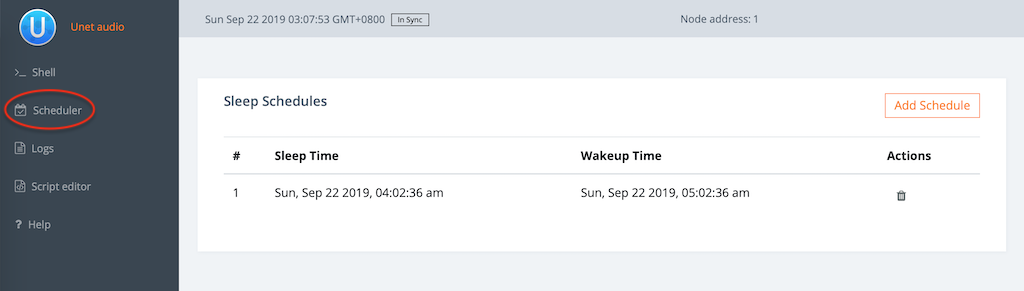
A big advantage of working with the web interface for sleep scheduling is that the user interface displays date/time in a human readable format. On the other hand, programmatic access with messages requires times to be specified as Unix epoch time.
26.3. Epoch time
The Unix epoch is the number of seconds that have elapsed since January 1, 1970 (midnight UTC), not counting leap seconds. While computers find it easy to work with epoch time, we find it hard to interpret. So UnetStack introduces syntactic sugar such as "1.hour.later" that computes the Unix epoch time 1 hour from now:
> 1.hour.later
1569097078
> 2.minutes.later
1569093616There are online calculators that’ll help you convert between Unix epoch time and human readable date/time. This works well, if you need to manually convert a few date/times, but what if you needed to do this programmatically? Java provides simple APIs to deal with date/times:
> import java.time.Instant
> Instant.now().epochSecond (1)
1569094526
> Instant.ofEpochSecond(1569093616) (2)
2019-09-21T19:20:16Z
> Instant.parse("2019-09-21T19:20:16Z").epochSecond (3)
1569093616| 1 | Get current epoch time. |
| 2 | Convert epoch time to human readable time in UTC. |
| 3 | Convert human readable time in UTC to epoch time. |
If you want even nicer looking date/time strings, you should check out Java’s SimpleDateFormat class.
| <<< [State persistence] | [Shell] >>> |